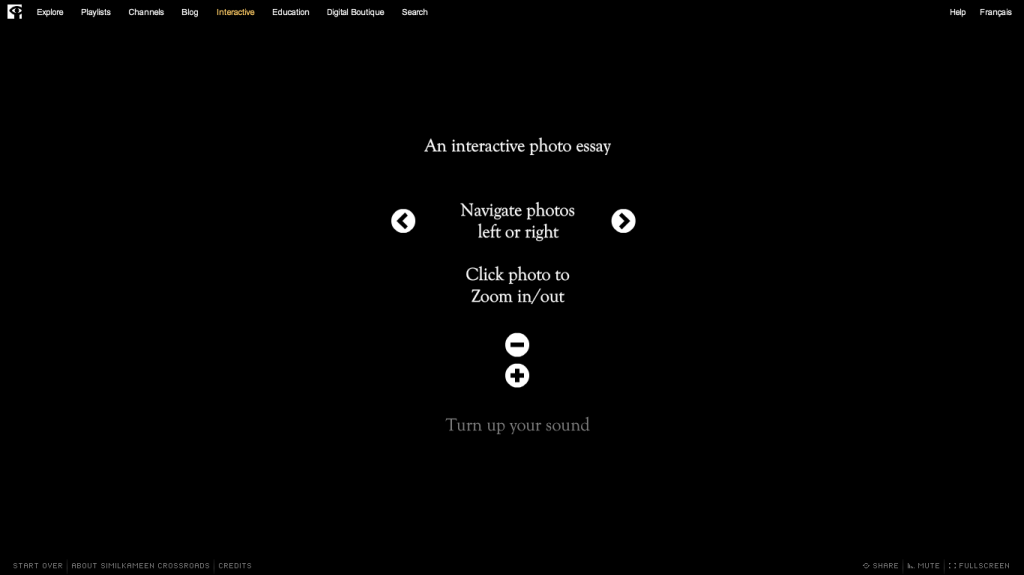Before I started working with Room 34 and learning (just) a bit about web development, I didn’t know the term UX. It stands for user experience and it’s a central part of the development process for folks who make websites. Here’s how Scott Anderson describes UX on the Room 34 site:
The UX designer uses the defined functional and content requirements for the site to develop a set of wireframe designs and flowcharts describing how users will interact with the site.
Room 34
I was immediately drawn to the idea of taking seriously the user and their experiences of engaging/not engaging with a site; I see many affinities between it and some strains of feminist pedagogy that emphasize de-centering the Teacher and empowering learners to claim their own education. When I was a professor, I taught, researched and wrote about feminist pedagogy a lot. In fact, for several years, I’ve wanted to spend more time thinking through and writing about how feminist pedagogical theories could (and should) be applied to online technologies, especially UX design. At this point, I can’t quite articulate how feminist pedagogical theories and practices influence my design and development of The Farm, but I know that they are a big influence on how I’m envisioning this project. Sometime soon, I’d like to revisit my old syllabi + notes + articles + blog posts in order to develop a statement about feminist pedagogy, UX, online technologies and interactive documentaries.
This morning, while looking at the i-Doc site, I was reminded of my interest in UX design when I saw a blog post about a new series: The UX Series (which originates here, on Sandra Gaudenzi’s site). Pretty cool. I really like the question she asks in her introduction: Where is the user in the interactive documentary? According to Gaudenzi, while the user is considered in interactive documentaries, that consideration typically doesn’t happen until the end of the process. Instead, the Story remains the focus. In a video chat about UX, Ingrid Kopp suggests that one reason for this privileging of the Story over UX is because most i-doc projects are created by filmmakers who have little experience with web development (or UX strategies). She argues that these filmmakers are just starting to learn how to incorporate UX strategies into their design.
I’m excited to follow this series. With my growing interest in bringing UX into conversation with storytelling and feminist pedagogy, I look forward to reading, watching and listening to how experienced i-doc creators/producers explore questions about the user. In The Farm, I’m thinking a lot about the various ways the user can/will interact with my stories and the virtual space of the farm, but I haven’t always had the language for articulating those thoughts. I’m hopeful that the topics discussed in this series will help me to articulate my own UX vision.
An interesting point came up in Paula Zuccotti’s video response to the first (of seven planned) question, What would it mean to apply design thinking to the creation of i-docs? She encourages i-doc creators to consider how individuals vs. groups interact with an online story. Are i-Docs designed for one user to engage alone? How do i-doc creators account for the potentially conflicting interests of users who are watching together?