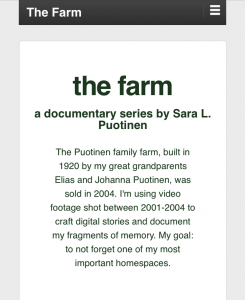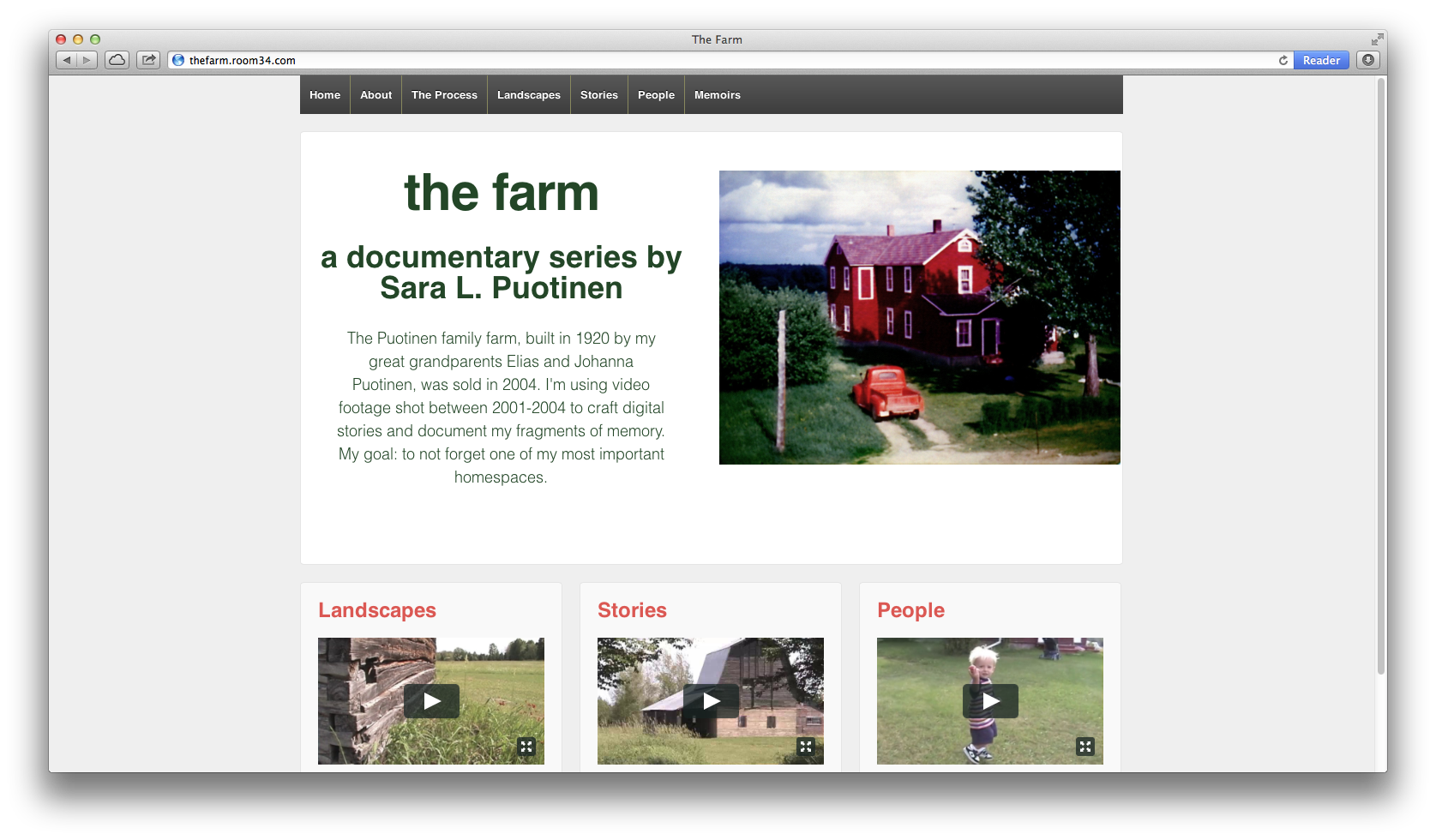I’ve been thinking it would be cool to have video footage running in the background on my site. I’m looking for ways to make the user experience feel more involved so you’re not just viewing a video or reading text, you’re immersed in the landscape and the moods that are evoked by the buildings and people. Is background footage the best way to do that? Maybe. Maybe not.
I’ve found many different WordPress themes that allow for background video. Perhaps my favorite is Invictus, it’s responsive and looks pretty slick. But it is $45. I don’t mind spending the money, but I’m worried that I’d realize at some point during the project that I didn’t ultimately like it. King Size looks nice too, provided you can (and I’m fairly confident that you can) remove the horse logo on the menu. But King Size is even more expensive at $50.
After some more research, I also found this cool (but expensive, at $75) theme: Full Frame.
Another approach to take is to find a free plugin. I found one on WordPress, mb.YTPlayer, but it requires YouTube videos and I’m on Vimeo. This morning, STA tweeted me a link to a site that was using background video effectively. After some quick investigating (I looked at the Page Source), I discovered that the site was using BigVideo JS. Pretty cool. It’s a free! JQuery plugin. I might have to try this one…even though it isn’t readily responsive.
On the BigVideo JS tutorial, which I haven’t read through yet, they discuss reasons for using or not using background video in a project:
Before we get started, give some thought as to whether using this technique at all is appropriate for your project. Background video is bandwidth heavy and can be a big drag on the user’s browser performance. If your site is already video-heavy or incorporating big video is essential to the design and purpose of your site, then using this technique may be a great choice. However, if you can accomplish the same goal with using cinemagraphs for example, maybe that is a better choice.
Cinemagraphs?! They are slightly animated images, that look like video, but aren’t. Cool. This might work too, especially if they use less band-width. I found a few resources for figuring how to make these, like this one, which shows you how to create one using Final Cut Pro X (which I got earlier this year).